SEO Basics: Title Tag

If you run a website for your small business then congratulations you are already ahead of a third of UK business owners who still don't have a website.
If you have used a website builder to create your site then we can be pretty certain that one of your main aims is for your small business to be found by potential customers interested in your products or services. This is where Search Engine Optimisation (SEO) comes into play.
How to Get Your Website Ranking in Google
Search Engine Optimisation (SEO) is the process of ensuring your site is as prepared as it can be to rise up the rankings in the major search engines, appearing in front of competitors and leading to more traffic and business.
Although improving your search ranking can be a very complicated effort in competitive sectors, there are several simple things you can do to give your site a head start. This mini series on the Kommand blog aims to help you get to grips with the basics and help you optimise your site.
Today's post focuses on Title Tags, a priority in any SEO effort.
What is a Title Tag?
Your site's title tag is one of the single most important attributes when it comes to search ranking. Used properly, it not only succinctly describes what your webpage is about, but also draw in new visitors by giving search engines a good reason to rank your site high in the results for a given query. However, ranking high for irrelevant keywords is of no consequence if your aim is, like most sites, to attract targeted visitors who will turn into customers. This is why getting your title tag right is so important.
To begin you must be able to identify a Title Tag. A Title Tag is the short series of words seen either on search engine results or by hovering over the tab at the top of your browser.
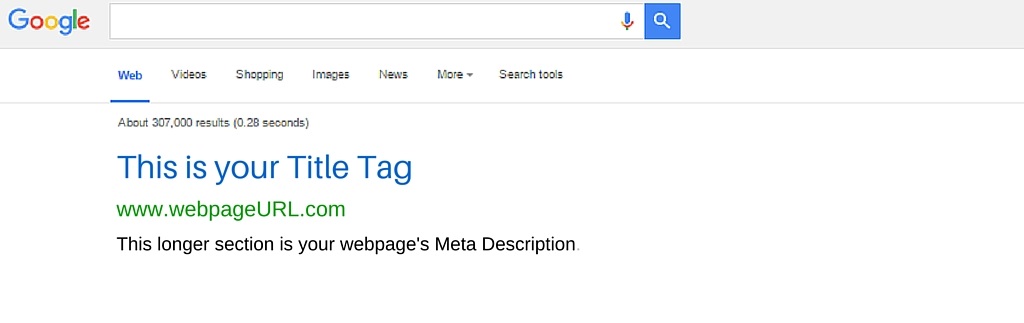
As a general rule of thumb a Title Tag should be around 55-70 characters long to show succinctly on results pages and excludes punctuation such as $%&{@.
Now you understand what a Title tag is, it's time to start optimising yours...
1. What Kind of Visitor Do You Want?
Your title tag is your chance to target the specific kind of site visitor you want. Searchers generally fall into three categories:
- Those looking for information on a topic.
- Those looking for information on products or services in a particular area.
- Those looking to actually make a transaction of some sort - to buy a product, make an enquiry, and so on.
A successful title tag will target all three types of site visitors to give your site the widest possible exposure. To begin you should examine your webpage and decide what the critical aspects are and key selling points.
2. Optimising Your Title Tag for the Three Visitor Types
To properly optimise your title tag, you need to get inside the mind of your visitor. A keyword research tool like the free Google Keyword Planner is invaluable here - you can quickly see what people are searching for in your niche, and use these words in your title tag to attract people who are searching for information on your product or service.
Next, if your website caters to a specific geographical area, then it's a good idea to include the name of your city or area in your title tag so as to further narrow down your potential visitors to your target market, cosmetic dentist in London W2.
Finally, if you want your visitors to make a transaction on your site, include a 'call to action' phrase in the title: 'buy now' is perhaps the most obvious, although more subtle versions such as 'discounts available online' or 'free consultation' or 'emergency appointments' can often fulfil the same function of prompting a sale or conversion while being a little less confrontational.
3. Putting It All Together
If your only goal was to please search engines, then the perfect title tag might be a list of keywords which do not link together in a sentence. Following this method means to ignore the other main role of the title tag: it's often the first description of your site your potential customers will see when using a search engine, and as such it's a good idea to make it both readable and compelling while still including all the basic information.
Your Title Tag might be the only piece of information a potential visitor to your website sees so you need to make it reads like a sentence and encourages people to click onto your website. It is through trial and error you will learn what works and what doesn't. As a side note, it is important that you don't change your Title Tag too often or you can damage the rankings you may have gained.
Unfortunately there is no winning formula for writing a Title Tag. A good place to start can be to examine your competitors and see if you can find inspiration. You should never copy another website's Title Tag word for word but if there is a particular term that is commonplace then it may be beneficial to include it.
4. Search Engines See Webpages, Not Websites
When optimising Title Tags, or any other area for SEO for that matter, you need to understand the basics of how a search engine works. A search engine doesn't know what a website is. Instead it sees individual webpages and finds the one which it believes best answers a searcher's query. It is for this reason that your Title Tag should be unique and specific to each page. Search engines will penalize duplicate Title Tags so don't copy yours across all of your pages, or from another site.
To help, you can think of a situation whereby all of the other content on your webpage is convered and you can only read the Title Tag, like the cover of a book. Does it correctly explain what that page is about? If your webpage is about Teeth Whitening for example, your title tag should not be focused on Dental Implants.
Changing Your Title Tag on Kommand
If you run a website on Kommand it is simple to change your webpages' Title Tags. Just login to your Admin page and then click Edit/Add Pages from the left hand menu, select your page, click Metadata on the top menu and input the Metadata Title Tag. The counter will show how many characters you have used.
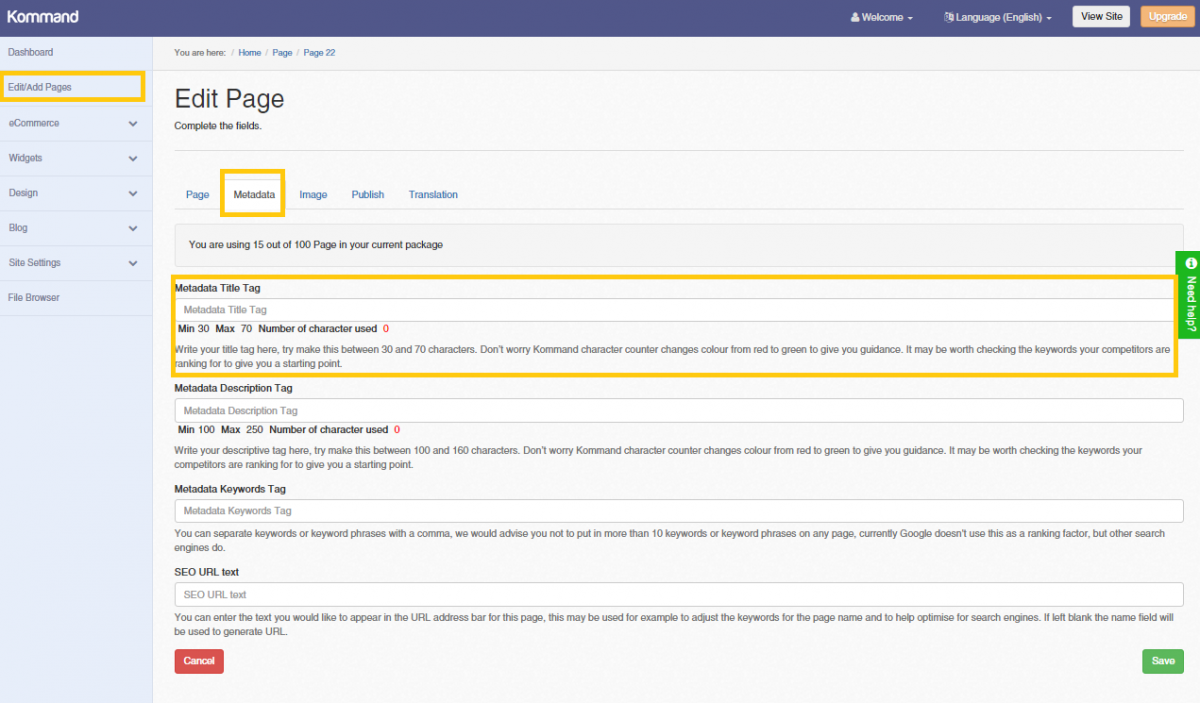
A Final Note
The title tag is only a small part of the whole SEO process for your site, but it's one of the most immediately effective and easily optimised, and giving it the attention it warrants is the first step to rising above your competitors in the search results.
- Tagged as:
- SEO
- Search Engine Optimization
- Title Tags