SEO Basics: Anchor Text

As part of our SEO Basics series we have previously covered the topic of optimizing Title Tags for SEO purposes. Today’s post focuses on how the optimisation of Anchor Texts can help improve your website's SEO.
What is Anchor Text?
Anchor text is the name given to the clickable text (also know as link text) displayed on a webpage. For instance in the sentence “Kommand offer a range of website themes all of which are mobile responsive” the words website themes is the anchor text which links to our Themes webpage. The html syntax for anchor text is:
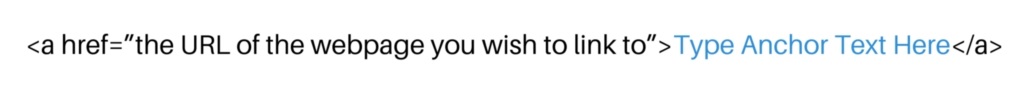 There are two types of links you may find on a webpage; external and internal. The link at the beginning of this article to a previous blog post is an example of an internal link. If your webpage links to webpages outside of your website then it is an external link.
There are two types of links you may find on a webpage; external and internal. The link at the beginning of this article to a previous blog post is an example of an internal link. If your webpage links to webpages outside of your website then it is an external link.
Many SEO beginners do not realise the potential for optimizing anchor text. It may seem simple but knowing how to correctly optimise your anchor text can make a real difference to your search rankings.
How Do Search Engines Process Anchor Text?
Search engines use anchor texts to help decide the relevancy and nature of the page that the link is pointing to. For example if the anchor text for a link is web design agency then the search engine will be able to connect that text with the webpage it is linked to.
It used to be the case that webmasters would use the words 'click here' to signify a link to a new page. Nowadays, linking is common knowledge and users can distinguish whether something is a link just by looking at it (typically it is underlined and blue, although could be bold or a different colours). SEO best practice suggests that anchor text should be relevant to your page as opposed to generic text, such as click here or find out more here.
Unfortunately, as with the case with many SEO techniques, some black-hat SEO marketers began abusing anchor texts to boost websites in search rankings. Such bad practices included stuffing a page with links, or colouring the link text the same as the background so that it is 'hidden' to the average user.
Google, and other search engines update their systems to try and counter such techniques. In a Google update in April 2012 (known as the Penguin update) Google wanted to negate the manipulative SEO practices employed by these SEO marketers. The update penalizes sites that abuse links and remove their rankings in search engines. Such bad practices are against Google's Webmaster Guidelines and it is highly suggested that you avoid such tactics.
So, How Do You Optimize Anchor Text Within Webmaster Guidelines?
At one time, hundreds of optimised anchor texts could help you rank well. However research by two leading SEO marketing businesses (Moz and Quicksprout) have shown that between five and 10 links with a broad range of mixed anchor texts relating to your keywords can be more effective in today's world. You need to be careful not to overuse links otherwise your site can be penalized. Here's our tips for getting the balance just right:
Firstly, you will want to figure out what terms you wish your webpage to rank for. This is the first step in any optimisation for search engines. You should have an idea about the types of words and phrases your customers will be searching for however you can use software such as Google’s Keyword Planner to help you figure out which are searched for the most. Remember to consider synonyms and variations.
Once you have a list of keywords you can begin optimising your links. Your anchor text should contain the keywords that you have found in the process above. This will help your chances of ranking for these times. Avoid using the same anchor text too many times. Search engines will perceive this as a signal of manipulation, particularly if your keywords are incredibly specific such as teeth whitening manchester. Instead you should use the more general phrase and the search engines will be able to 'understand' that you mean teeth whitening in that specific area. Google encourage you to use a diverse and varied list of texts to describe the same thing. For the above example you can use a range of keywords in your anchor text such as:
- whiten teeth
- brighten smile
- Manchester teeth whitening
- teeth whitening dentist
Where possible always avoid 'zero' anchor texts, e.g. click here or 'naked' anchor text, where the anchor text is the URL.
Creating Anchor Text and Links in Kommand Website Builder
It is simple to create a link in a Kommand webpage. Within your page simply highlight the text you wish to link and click the insert/edit link button from the tool bar.
Then add in the URL you wish to link to. It's as simple as that!
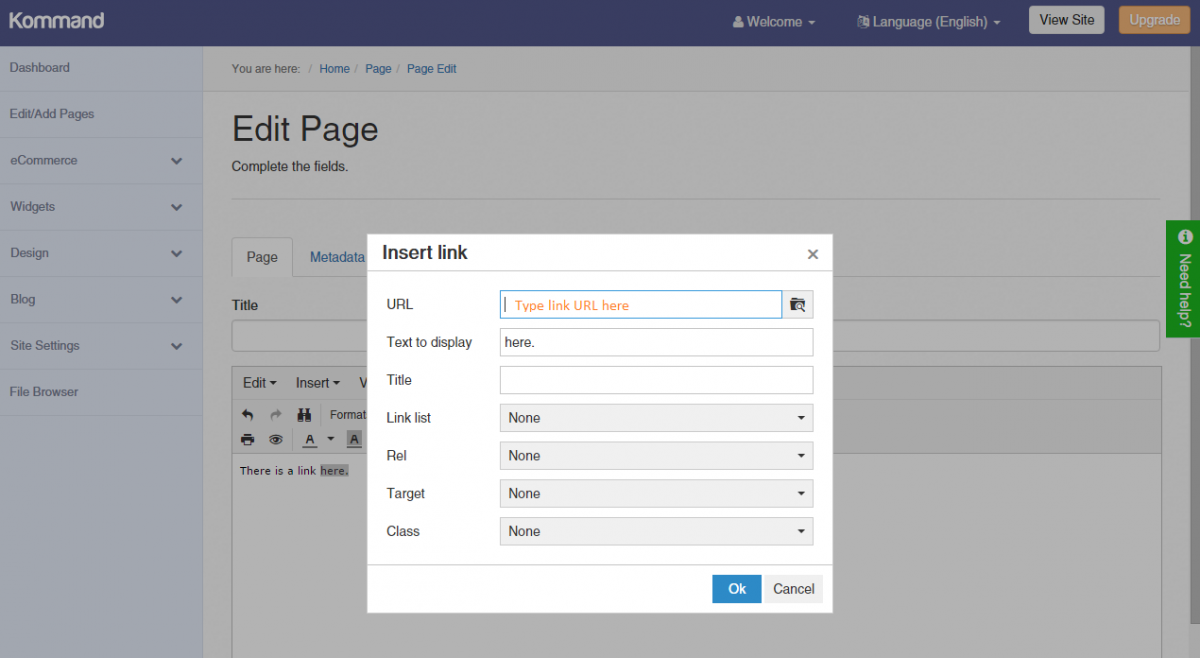
- Tagged as:
- SEO
- Search Engine Optimization