The ultimate guide to mastering visuals for your start up business.
The ultimate guide to mastering visuals for your start up business.
Mastering what visual content can be hard enough never mind how to make it come across. Kommand have put together a little blog post in how to master visual content with some tips and tricks, which apps and software to use and of course all on a budget for your start up business.
We want you to gain as much a possible from this in order to focus on your small business, leave all the work to us. Check out our packages starting from only £9 a month – no contract, and kick start your career today.
_____________________________________________________________________
Here are 2 free software websites to create informative images / creative images / simplistic images.
CANVA:
We love Canva – a free website that allows you to create images with some great visuals around it, they have a large variety of fonts to cover anything you have to advertise. It allows you to upload images which can be tailored to a Facebook cover image, Instagram post etc. This is great as it provides the exact sizing that will fit as you could spend days trying to create an image but if it doesn’t fit – It’s no good. Everything is very well put together on the site meaning you can make your business look very professional and clean. This is one we would definitely recommend you start off using, it can seem a little complicated at first as there are so many options to play about with, but once you start you will be on it for days. It is also a great tool to use to create posters. Here at Kommand we like this as we can create quotes and include our website so if these images are ever re-posted people know where to come to.
Here are some examples of things we have created this week:
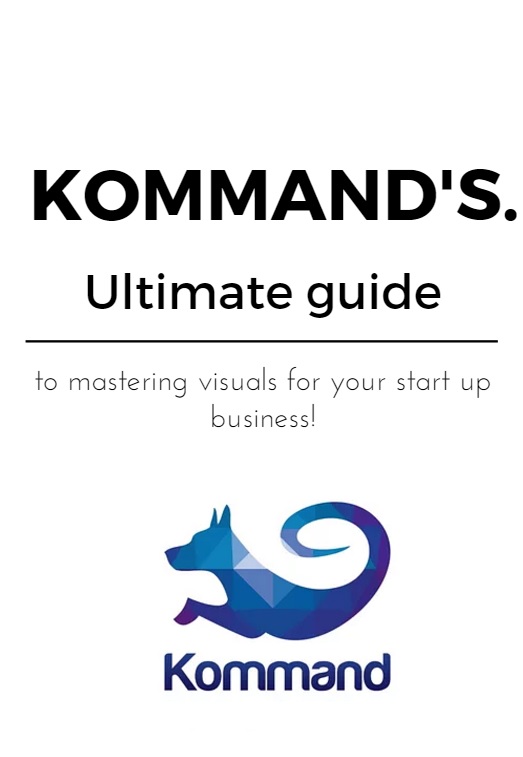
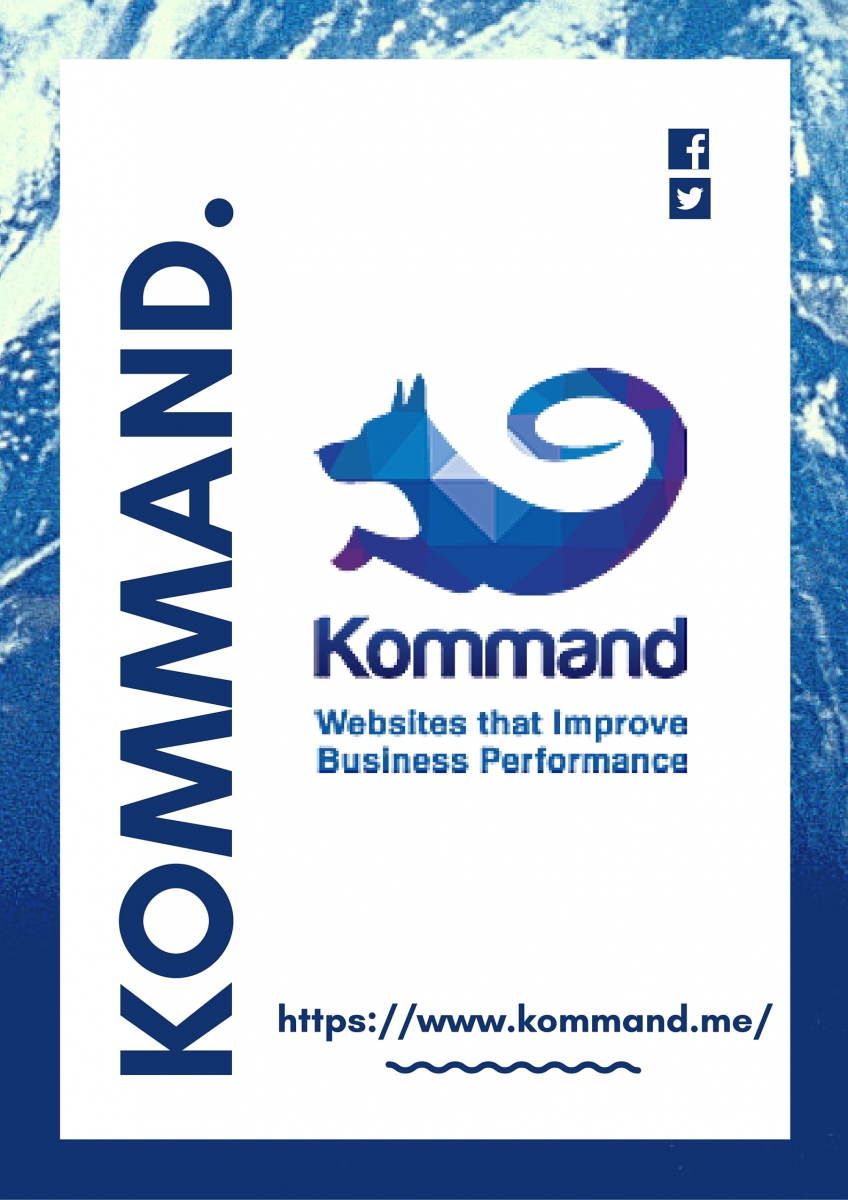

Another great software which is free and you can be as creative as you wish on. From editing, to creating a collage to designing. – We use this for designing, similar to Canva with many more options from Facebook covers, Youtube channel art, Google+ cover, Blog title images, etsy shop icon – The list goes on! Sometimes when doing blog posts we use the Youtube Channel Art as they have a great option on it, scroll all the way to the bottom to the Wanderlust image which is black – Upload your image and drag it to the wanderlust image, this then fades it out and you will see a white box with writing. This is the perfect blog cover image, as it allows your image to be there, but not fully giving some mystery to whatever it is you are selling or talking about and then the white border box is so in right now giving some simplistic vibes which you can then write the title of whatever it is you are talking about etc! – A lot of the options require you to upgrade but we haven’t had to do so yet so there are some great free options for you to use so take advantage and become a master at creativity.
Tips:
If you are new to it all and a bit lost, keep in mind you want to come across clear. This is why the software’s mentioned above are great. Sometimes starting out you want to provide as much information as possible in a small space, avoid this. Leave mystery to what you are selling or talking about such as an open ended question – Make them hunt for the answer and lead them to your website. Staying simplistic is key to 2016. Avoid coming across as Robotic as this has been done and there are plenty websites etc just like that – So differentiate yourself by being highly creative with some great visuals that will stick in potential customers minds, this will keep you ahead of competitors.
Want to know anymore information then send us a tweet @Kommandme
- Tagged as: